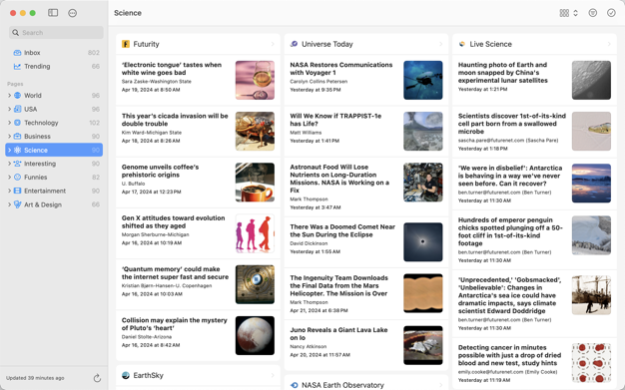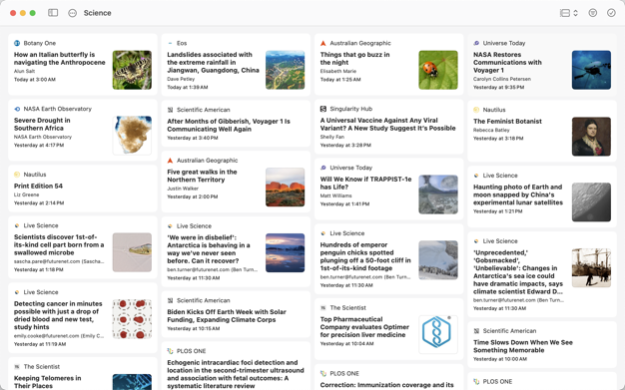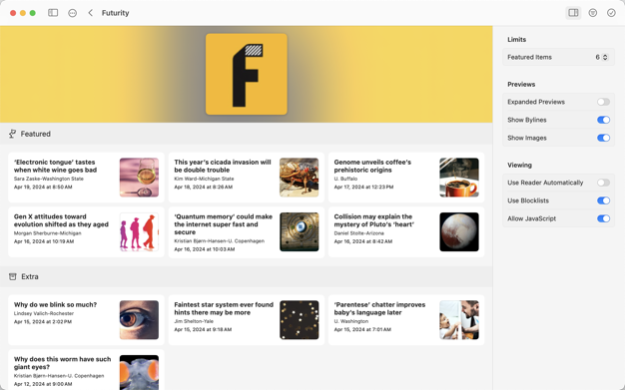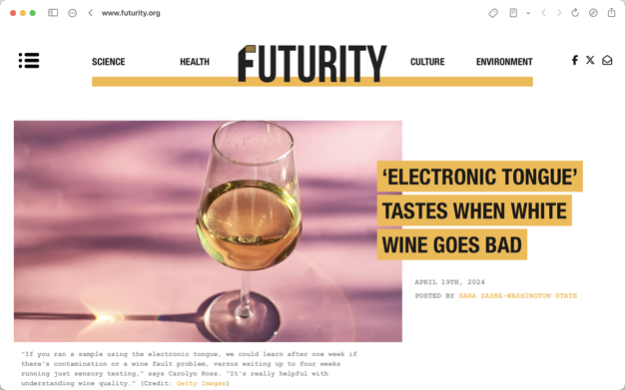Den for RSS 1.24.1
Continue to app
Paid Version
Publisher Description
Create custom landscape views of what's happening with a fast and modern news aggregator.
Den is made for people who want a less-is-more browsing experience. What sets it apart from other RSS apps is broadsheet layouts that show more content, especially on larger screens. Having everything plainly laid out makes finding interesting articles, comparing sources, and noticing trends refreshingly simple.
FEATURES
+ Cloud Sync
Feeds, history, and settings on all your devices without signing up for yet another account.
+ RSS, Atom, and JSON Feed
Support for the formats used by most feeds.
+ Import and Export
Backup and restore feeds using common OPML files.
+ Reader Mode
Remove clutter when viewing items.
+ Trending
Browse by common subjects found through natural language processing.
+ Bookmarks
Save articles with custom tags.
+ Search
Find the latest on a topic by looking for keywords in titles.
+ Web Extension
Discover feeds on webpages with the companion browser extension.
+ Organizer
View feed response information and change options in bulk.
+ Blocklists
Stop ads and other annoyances with your preferred filter lists.
Apr 23, 2024
Version 1.24.1
Den 1.24.1 includes minor bug fixes and performance improvements.
- Removed reader mode animation
- Fixed built-in browser toolbar visibility
About Den for RSS
Den for RSS is a paid app for iOS published in the Newsgroup Clients list of apps, part of Communications.
The company that develops Den for RSS is Garrett Johnson. The latest version released by its developer is 1.24.1.
To install Den for RSS on your iOS device, just click the green Continue To App button above to start the installation process. The app is listed on our website since 2024-04-23 and was downloaded 1 times. We have already checked if the download link is safe, however for your own protection we recommend that you scan the downloaded app with your antivirus. Your antivirus may detect the Den for RSS as malware if the download link is broken.
How to install Den for RSS on your iOS device:
- Click on the Continue To App button on our website. This will redirect you to the App Store.
- Once the Den for RSS is shown in the iTunes listing of your iOS device, you can start its download and installation. Tap on the GET button to the right of the app to start downloading it.
- If you are not logged-in the iOS appstore app, you'll be prompted for your your Apple ID and/or password.
- After Den for RSS is downloaded, you'll see an INSTALL button to the right. Tap on it to start the actual installation of the iOS app.
- Once installation is finished you can tap on the OPEN button to start it. Its icon will also be added to your device home screen.